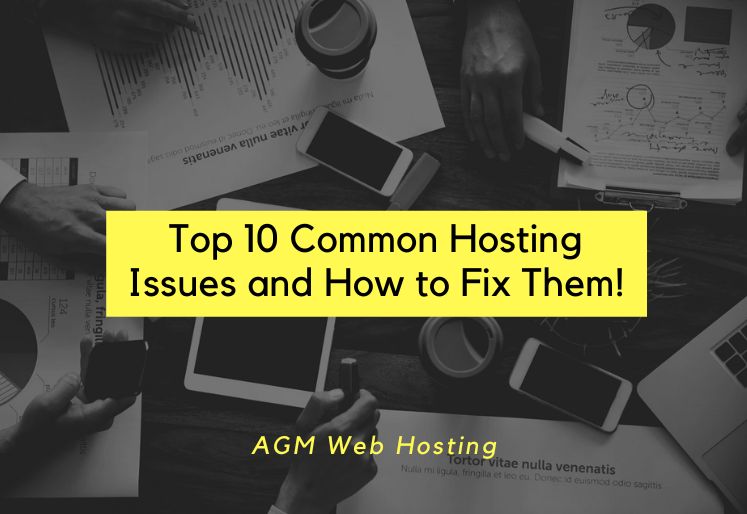If you’re considering hosting in India, AGM Web Hosting offers reliable, high-performance solutions tailored to your needs. In this blog, we’ll guide you through the process of website migration, providing actionable tips to help you switch hosts like a pro.
In today’s fast-paced digital world, your website is often the first point of contact between your business and potential customers. Ensuring it runs smoothly is crucial, and sometimes that means switching to a better hosting provider. Whether you’re looking for faster loading speeds, better customer support, or more affordable plans, migrating your website doesn’t have to be a daunting task.
Why Switch Hosting Providers?
Before diving into the migration process, it’s important to understand why businesses and individuals decide to switch hosting providers. Here are some common reasons:
- Poor Performance: Slow loading times and frequent downtimes can hurt your website’s user experience and SEO rankings.
- Lack of Scalability: As your website grows, you need a hosting provider that can scale with your needs.
- High Costs: Overpaying for hosting services that don’t meet your expectations is a common issue.
- Inadequate Support: Unresponsive or unhelpful customer support can leave you stranded during critical moments.
- Better Features: Upgrading to a hosting provider with advanced features like SSD storage, free SSL certificates, or enhanced security can be a game-changer.
If any of these reasons resonate with you, it might be time to consider hosting in India with a provider like AGM Web Hosting, known for its robust infrastructure and customer-centric approach.
Pre-Migration Checklist
A successful website migration starts with careful planning. Here’s a checklist to ensure you’re fully prepared:
1. Choose the Right Hosting Provider
Research is key when selecting a new hosting provider. Look for features like:
- High uptime guarantees (99.9% or higher)
- Fast server speeds
- 24/7 customer support
- Scalability options
- Affordable pricing
For businesses targeting Indian audiences, hosting in India offers the added advantage of faster load times for local users and better SEO performance.
2. Backup Your Website
Before making any changes, create a full backup of your website, including files, databases, and emails. This ensures you have a safety net in case anything goes wrong during the migration process.
3. Audit Your Current Website
Take stock of your website’s current state. Identify:
- Unused files or plugins
- Broken links
- Outdated content
This is a great opportunity to clean up your website and improve its performance.
4. Inform Your Team and Users
Let your team and users know about the upcoming migration. This is especially important if your website will be temporarily unavailable during the transition.
Step-by-Step Guide to Website Migration
Now that you’re prepared, let’s walk through the migration process step by step.
Step 1: Set Up Your New Hosting Account
Sign up for a hosting plan with your new provider. If you’re opting for hosting in India, AGM Web Hosting offers a variety of plans to suit different needs, from shared hosting for small websites to dedicated servers for large enterprises.
Step 2: Transfer Your Website Files
There are two main ways to transfer your website files:
- Manual Transfer:
- Use an FTP client like FileZilla to download your website files from the old host and upload them to the new host.
- Export your database using phpMyAdmin and import it into the new host’s database manager.
- Automated Transfer:
- Many hosting providers, including AGM Web Hosting, offer free migration services. This is the easiest and most reliable option, especially for beginners.
Step 3: Update DNS Settings
Once your files are transferred, update your domain’s DNS settings to point to the new hosting provider. This step ensures that visitors are directed to your website on the new server.
Step 4: Test Your Website
Before making your website live on the new host, test it thoroughly. Check for:
- Broken links
- Missing files
- Functionality issues
- Loading speed
Step 5: Go Live
After confirming everything works correctly, update your DNS settings to propagate the changes. This process can take up to 48 hours, but your website will remain accessible during this time.
Post-Migration Tips
Migrating your website is just the beginning. Here are some post-migration tips to ensure everything runs smoothly:
- Monitor Performance: Keep an eye on your website’s performance using tools like Google Analytics and GTmetrix.
- Check for Errors: Use tools like Google Search Console to identify and fix any crawl errors.
- Update Internal Links: Ensure all internal links point to the correct URLs.
- Re-submit Sitemaps: Submit your sitemap to search engines to help them re-index your website quickly.
- Optimize for SEO: Take advantage of your new hosting environment to improve your website’s SEO.
Why Choose AGM Web Hosting for Hosting in India?
When it comes to hosting in India, AGM Web Hosting stands out for several reasons:
- Local Data Centers: Our servers are located in India, ensuring faster load times for Indian users.
- 24/7 Support: Our expert support team is always available to assist you.
- Affordable Plans: We offer competitive pricing without compromising on quality.
- Advanced Features: Enjoy SSD storage, free SSL certificates, and one-click installations.
- Seamless Migration: Our free migration services make switching hosts hassle-free.
Common Mistakes to Avoid During Website Migration
Even with careful planning, mistakes can happen. Here are some common pitfalls to avoid:
- Not Testing Before Going Live: Always test your website on the new host before making it live.
- Ignoring SEO: Failing to update internal links and re-submit sitemaps can hurt your SEO rankings.
- Skipping Backups: Always create a backup before starting the migration process.
- Rushing the Process: Take your time to ensure everything is done correctly.
Conclusion
Switching hosting providers doesn’t have to be stressful. With proper planning and the right tools, you can migrate your website seamlessly and enjoy the benefits of a better hosting environment.
If you’re considering hosting in India, AGM Web Hosting offers the perfect combination of performance, affordability, and support to meet your needs. Our free migration services and expert guidance ensure a smooth transition, so you can focus on growing your business.
Ready to make the switch? Contact AGM Web Hosting today and experience the difference of reliable, high-performance hosting in India.